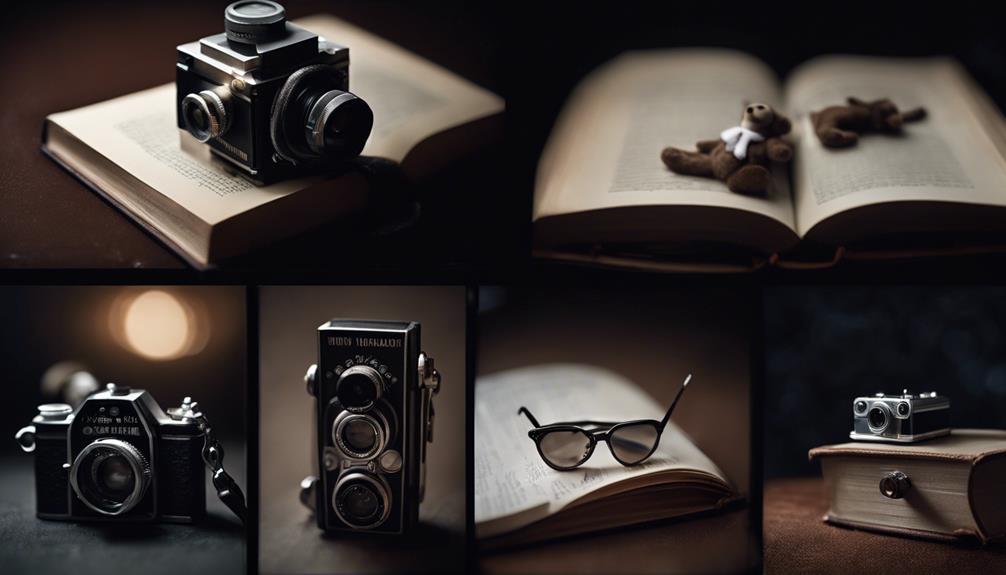In an age where personal privacy is increasingly at risk, ensuring the security of your devices is paramount. iPhones, known for their robust security features, can still be vulnerable to various forms of surveillance. Whether you suspect someone is spying on your iPhone or simply wish to enhance your personal security, understanding how to detect potential intrusions is essential. This article outlines practical strategies for identifying signs of surveillance on your device.
Understanding the Signs of Potential iPhone Surveillance
The first step in detecting if someone is spying on your iPhone is to familiarize yourself with the signs of potential surveillance. These signs can range from subtle changes in your device’s behavior to overt indications of tampering. Common indicators include unexpected notifications or messages, unusual calls, or strange noises during conversations. Being attentive to these signs can help you identify potential breaches of your privacy.
Another critical sign to be mindful of is increased scrutiny of your personal life. If you notice that someone seems to have detailed knowledge of your activities, conversations, or whereabouts without you having disclosed this information, it could indicate that your iPhone is being monitored. It’s important to trust your instincts and investigate any suspicious behavior further.
Recognizing Unusual Battery Drain on Your Device
One of the most common symptoms of potential spying is unusual battery drain. If your iPhone’s battery depletes at an accelerated rate, it may be due to hidden surveillance applications running in the background. These applications often consume significant resources as they transmit data to external servers, leading to rapid battery consumption. Regularly monitoring your battery health can provide insights into your device’s performance.
To assess battery usage, navigate to Settings > Battery to review which apps are consuming the most power. If you notice unfamiliar applications using excessive battery life, this may warrant further investigation. Additionally, if your battery life has noticeably worsened without any changes to your usage habits, it could signify malicious activity on your device.
Monitoring Your Data Usage for Suspicious Activity
Another effective method for detecting surveillance is to monitor your data usage. If you observe spikes in your data consumption without clear reasons, it may indicate that your iPhone is relaying information to an unauthorized entity. Regularly reviewing your data usage can help you identify any unusual patterns or activities that could be linked to the presence of spyware.
To check your data usage, go to Settings > Cellular and scroll to see your data consumption by app. Pay particular attention to apps that you do not frequently use or recognize. If a specific app shows unexpected data usage, consider the possibility that it may be transmitting data without your knowledge.
Checking for Unfamiliar Apps on Your iPhone
Unfamiliar applications on your iPhone can be a clear sign of surveillance. Malicious software often disguises itself as legitimate apps, so it is crucial to perform regular audits of the applications installed on your device. Open the App Store and review your downloaded apps, ensuring that you recognize and trust each one.
If you find any apps that you did not download or do not remember installing, it is essential to investigate further. Uninstall these unfamiliar applications immediately. Be cautious, as some spyware may operate in stealth mode, making them difficult to detect without thorough scrutiny.
Analyzing Your iPhone’s Performance for Irregularities
Irregular performance can indicate that your iPhone is being compromised. If you experience frequent crashes, sluggishness, or applications that behave erratically, it could be a sign of spyware or other surveillance tools operating on your device. A sudden decrease in performance, particularly if it occurs alongside other suspicious signs, should not be overlooked.
To diagnose these performance issues, try restarting your device or performing a soft reset. If problems persist, consider erasing your device and restoring it to factory settings, which can help remove any unauthorized applications. Regular maintenance of your device can ensure that it operates smoothly and securely.
Examining Your Settings for Unauthorized Changes
Regularly reviewing your iPhone’s settings can help you spot any unauthorized changes that might indicate surveillance. Malicious software may alter your device settings without your consent, compromising your privacy. Pay close attention to settings related to privacy, location services, and notifications.
To check for unauthorized changes, navigate to Settings and review sections such as Privacy and Location Services. Ensure that only the apps you trust have access to sensitive information. If you find settings modified in a way that you did not authorize, it is crucial to address these changes immediately and consider resetting your device.
Utilizing Security Features to Enhance Your Privacy
iPhones come equipped with several built-in security features designed to protect user privacy. Enabling features such as two-factor authentication, Face ID, or Touch ID can help secure your device against unauthorized access. Additionally, using a strong passcode and updating it regularly can significantly enhance your iPhone’s security.
In addition to these features, consider using a VPN (Virtual Private Network) when accessing the internet. A VPN can encrypt your internet traffic, making it more difficult for potential spies to monitor your online activities. Familiarizing yourself with privacy settings and utilizing these tools can greatly increase your protection against spying.
Running Regular Software Updates for Protection
Keeping your iPhone’s software up to date is crucial for ensuring its security. Apple frequently releases updates that patch vulnerabilities and enhance the overall security of their devices. Failing to install these updates may leave your iPhone susceptible to various threats, including spyware.
To check for updates, go to Settings > General > Software Update. Enable automatic updates to ensure that your device is always running the latest version of iOS. Regularly updating your device not only protects against known vulnerabilities but also improves performance and introduces new features.
Investigating Network Connections for Unknown Devices
Unrecognized networks or devices connected to your iPhone can indicate potential spying. Regularly check your Wi-Fi and Bluetooth connections for any unfamiliar devices or networks. If you see a network or device that you do not recognize, it could be a sign that your iPhone is connected to an insecure network or that someone is attempting to access your device.
To view connected devices, go to Settings > Bluetooth and Settings > Wi-Fi. If you find any suspicious connections, it is advisable to forget those networks, disable Bluetooth when not in use, and consider changing your Wi-Fi password to increase security.
Seeking Professional Help for Advanced Detection Methods
If you suspect that your iPhone is being monitored but cannot identify the signs or resolve the issue, seeking professional help may be necessary. Cybersecurity experts can conduct comprehensive assessments of your device to identify any spyware or unauthorized applications. They can also provide tailored advice on enhancing your device’s security.
Engaging with professionals can offer peace of mind and ensure that you are taking all necessary precautions against potential surveillance. Additionally, they may suggest tools or applications designed to detect and eliminate spyware, further fortifying your device’s defenses.
Detecting potential spying on your iPhone requires vigilance and a proactive approach to security. By regularly monitoring your device’s behavior, understanding the signs of surveillance, and utilizing available security features, you can significantly enhance your privacy. In today’s digital landscape, being informed and prepared is essential to safeguarding your personal information against unwanted intrusions.